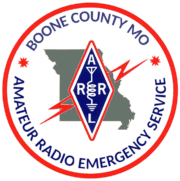Operational Resourses
Operational Resources
During our training and real-life emergency operations the repeaters, radios, and message form listed below are utilized.
When operating in digital mode Winlink is our preferred means of communication.
Repeaters
Winlink Gateways
KØSI 40/80 M ARDOP. Vara HF Gateway
KØSI-10 VHF Packet Gateway
K0PHP-10 VHF Vara FM Gateway
Boone County Emergency Communications Center (ECC)
The BCARES organization is fortunate to have a strong working relationship with the Boone County Office of Emergency Management and the Boone County Joint Communications Center/ 911 Dispatch located in the Boone County Emergency Communications Center (ECC). The Center has provided an Amateur Radio Station in the Dispatch center, consisting of 5 amateur radios and four computers. We have implemented the following configurations:
- SHARES/General Purpose Station
- TS-2000X HF/VHF/UHF/1.2 GHz radio
- Pactor 4 modem
- USB-Signalink
- Desktop computer
- Winlink HF Gateway Station
- TS-2000 radio
- USB-Signalink
- Desktop computer
- Winlink RMS Packet Gateway Station
- V71 VHF/UHF radio
- 9612 TNC
- Desktop computer
- D-Star VHF/UHF Radio Station
- Icom 880 Radio
- Analog VHF/UHF & Tracking Station
- D-710G VHF/UHF radio with desktop computer displaying APRS map
Message Handling
Radio messages are routinely handled using the ARRL Radiogram form linked below. Clicking on the link will open the form in a separate tab.
Using the Radiogram with Computer Fillable Sections:
Once the form is open click on the print button to open the form with the fillable sections visible and active. Fill out the necessary sections and then print out the form as desired.
Using the Radiogram as a Paper Form:
Once the Radiogram is open click the print button and print out the form leaving the sections blank and fill out the sections by hand as you would any paper form.
For instructions on how to fill out the form (on the computer or as a paper form) check out the link below.
If you are handling a message via Winlink and want to know more about how to proceed check out the YouTube video listed below.